My Take on the New Facebook Fan Pages
Facebook has updated their Fan Page design and it appears that much of what was leaked late last year made it to the final design. The new fan page design aligns their pages with the new profile design they launched a couple months back. Facebook is trying to make the experience on Facebook.com have more uniformity across profiles and pages. You can preview the new design before you actually upgrade. Once you upgrade though, you cannot switch back. As mentioned below, everyone will have four weeks to upgrade their pages.
Login as page
As I mentioned in the January social media newsletter:
The change that I most hope makes the final design, and I think you will all be pleased about, is the ability to login as a page. For example, right now if you are a page admin, you are not able to make comments on your page as yourself, only as the page admin. This leaked new feature lets you decide who you want to post as. This will be especially useful for people that are administrators of multiple fan pages.
This change is now live (if you upgrade your page) and can be easily accessed via an ‘Account’ drop down menu on the top tool bar. See image at right.
I know many of our editors and community managers have asked for a way to engage and comment on fan pages as an individual, not an admin. Now they can!
No More Tabs and Boxes
Gone are the tabs at the top of the page. Most of these can be found as menu links under the profile photo. If you had custom landing tabs, you can still set custom landing pages (and your previous settings should still be in tact).
Any boxes you added to your fan page (left rail) are now gone. On the left you will now see other pages that are ‘liked’ and you can display page owners and administrators.
Photostrip
Another addition is the Photostrip, which launched for profile pages late last year. This area gives a quick thumbnail view of 5 photos. Many people have come up with creative ways to use this photostrip on their profiles. I think there is huge potential for this space.
Examples:
Before you upgrade to the new profile, you should make sure you have at least 5 homepage ready photos in a photo album. The photostrip displays the last 5 photos added, but at anytime you can click an ‘x’ on any photo you do not want in the strip.
I think this area could be used for displaying photos of staff (broadcast anchors for example), or community photos, promotions, weather updates. You could possibly have user submitted photo contests to see which photos make it to the photostrip. I think there are many different ways this could be used for additional engagement on our pages. Get creative and please share with me what you’re doing.
Notification settings
You can change your settings to be notified when someone comments on your fan page.
iFrames
As Facebook announced mid last year, FBML (Facebook Markup Language) will be eliminated soon. iFrames are now enabled and you can add content within an iFrame to your fan page.
Wall Filters and moderation
There are now additional filters for the content you display on your wall. In addition, you now have a block list.
From our Facebook rep:
Hi there, just a quick head’s up on some exciting news today.
We are excited to introduce upgrades to Facebook Pages that will enable admins to better manage communication, express their presence and increase engagement.
You will have four weeks to transition your Pages to the new format. There is a site-tour for all Admins that will walk you through the new changes. Once you make the decision to upgrade your Page to the new version, there is no way to revert back to the old design.
Below is a brief summary of the key changes to your Page.
Summary of Key Changes:
- Left-nav formatting: Tabs are moving to the left just like on the new profile. We are migrating the “blurb box” to the Page’s Info tab. Profile pictures will change dimensions from 200×600 to 180×540.
- Most Recently published photos: This new feature will live at the top of the Page and display the five most recently-published photos on top of the Wall.
- Use Facebook As Your Page: You’ll now have the ability to Like and comment on other Pages (as your Page) and receive Page notifications. In addition you can view a ‘Pages I Like’ News Feed for your Page.
- Smart “Everyone” Wall filter: Pages now have two Wall filters for users: Posts by Page and a new Everyone filter, providing a new way for people to see the most interesting stories first. As an admin, you’ll have additional filters for viewing posts on your page, including Most Recent and Hidden Posts.
- Email notifications: You can now choose to receive notifications when users post or comment on your Page.
- Featured Pages & Admins: Choose to feature the other Pages liked or specific admins of the Page in the left-navigation.
- Mutual Friends and Interests: People visiting your Page will see the friends and Pages they have in common with your Page.
- iframe Tabs Now Enabled: We will now supportiframe based tabs in order to provide developers with more flexibility and the ability to use standard web technology including Social Plugins, Facebook Login, and the Graph API.
Chad Graham, Social Media Editor at AZCentral had this to say:
- This is an upgrade — not just a tinkering with the design — but there’s no change in how to post to the wall/engage with “likers.”
- The iframe tabs for pages offer new possibilities: http://developers.facebook.com/blog/post/462.
- It seems to be a much cleaner experience for admins and “likers.” Few of our Facebook users looked at the content on the tabs. I don’t think it’s a big deal tabs are now on the left side. Maybe more people will be inclined to look at the tabs now that they’re in a different place.
- Photos at the top are interesting. It’ll encourage us to post more slideshows.
- Being able to comment as azcentral versus an admin is interesting. When you switch over to that feature, it gives notifications on the latest people who’ve like the page and interacted with the wall.
- I will be monitoring insights to see if they tweaked the algorithm and impacted the percentage of “likers” who see our posts.
- They seem to have taken away the “hide” count from Insights and replaced it with “lifetime total unsubscribers.” (Maybe this a temporary glitch).
Additional Resources
- Facebook Launches Pages Redesign (Mashable)
- Facebook Page Redesign 2011: All You Need to Know (Insidefacebook)
- Facebook Brand Pages Re-redesigned (Virtue)
- What the New Facebook Pages Mean For Users & Owners (Mashable)
- Add an iFrame Facebook custom Tab (Paul Kortman)
In addition, here are some neat examples of ways people have used the photostrip:
UPDATE: It looks as though you still cannot comment as yourself on a page you are an admin of. You can comment as a different page though.
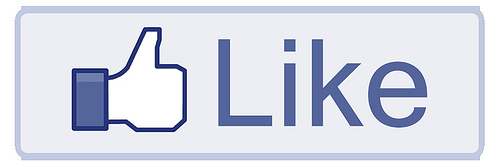


One comment